[jenkins & slack] jenkins & slack 연동 (with pipeline)
2019. 12. 5. 19:50ㆍ개발/OVPS
반응형
jenkins & slack 연동
Slack 에서 우측 하단의 +Add more apps 에서 jenkins 검색 후 설치

jenkins와 slack를 연동 할 채널 선택

Setup Instructions 단계 중 Step3에 나와 있는 Integration Token Credential ID 기억 해두기(jenkins 연동에 필요)
jenkins 접속 > jenkins 관리 > 시스탬 설정 이동 및 Slack 텝 설정
Default channel : 위에서 선택 한 채널 명
Override url : https://{본인slack도메인}.slack.com/services/hooks/jenkins-ci/

Credential 설정

- kind: Secret text
- secret: 위에서 기억해 둔 Integration Token Credential ID 값
- 실제 소스(jenkinsfile) 에 slack 알람 설정
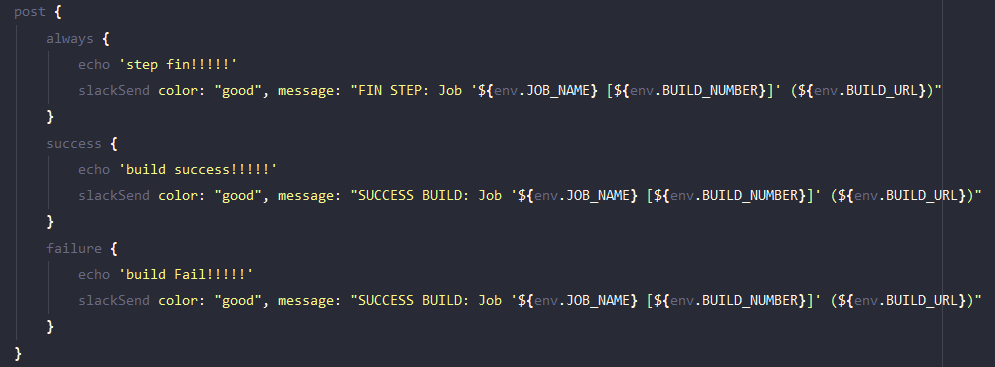
Slack 연동 확인

반응형
'개발 > OVPS' 카테고리의 다른 글
| [소스이관] github 에서 bitbucket으로 옮기기 (0) | 2020.08.03 |
|---|---|
| [CI/DI] 자동 배포를 위한 방법(with docker, jenkins, github) (0) | 2019.12.05 |
| [jenkins] docker_jenkins_blue ocean 설치 (0) | 2019.11.28 |
| [Slack&github] slack & github 연동 (0) | 2019.11.25 |